ShEd
Shader Editor
Overview
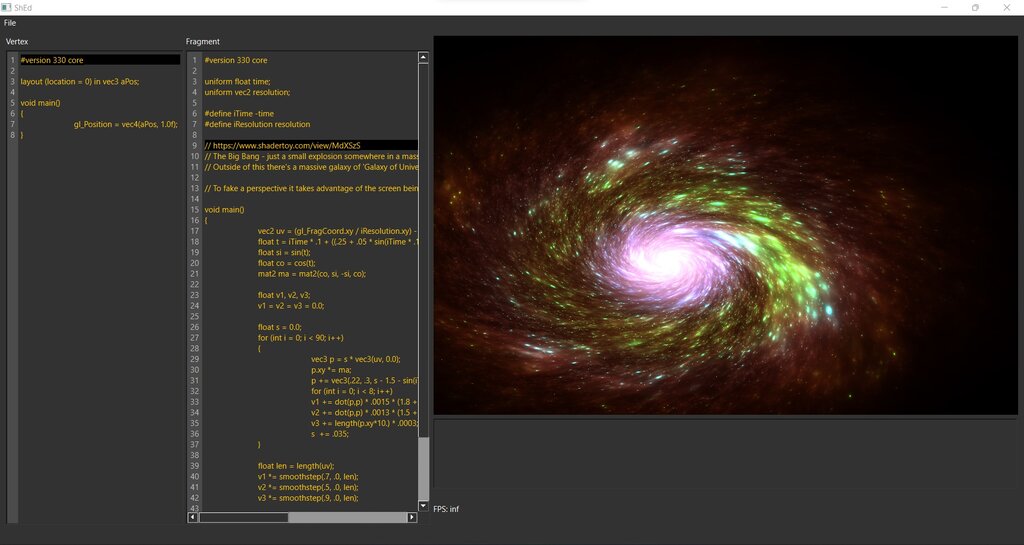
ShEd, named after the phrase "Shader Editor", is a simple and lightweight shader editing tool used for creating basic GLSL shaders and exporting
them as .glsl files.
Despite the wide timespan of the commits on git, ShEd was made during a small amount of time. It utilizes easy-to-use interface with almost no
prerequisites, so shader enthusiasts can just run the program and start writing shaders.
Technical Overview
Originally created as a university project, ShEd uses Qt framework to provide the users with easy-to-use UI, understandable source code, and maximmum
performance.
ShEd makes good use of Qt's famous "Signals & Slots" to allow the program to broadcast events with maximmum speed and reliablity, also
making it super easy to extend and develop. UI and core modules work in a layered architecture, while the core itself and shader compiling process is
implemented in a linear manner to achieve the best compiling and error detection speed.
ShEd uses GLSL shaders, which is the standard shading language for OpenGL and almost every GPU available on the market. Shaders made using ShEd can
be easily modified to be used in game engines such as Unity and Unreal Engine. With the efficiency of ShEd, you can easily detect the performance-heavy
parts of the shader without worrying that if it is the shader or the program which is lagging.
ShEd also provides its users with an FPS counter to show how performant their shaders are and helps detecting syntax errors using its "On-Compile Error Detection"
which is almost performing as good as a real time error detection system.
In the benchmarks performed by myself comparing ShEd and SHADERed, a similar shader editing app, running shader "Cube", which is available in the samples
directory in github, ShEd performed around 6-7% faster than its competitor. ShEd also requires no preconfig or setup to start creating a shader for beginners,
making it relatively easier for those who want to start learning shader programming or just want to make quick edits to their code.
ShEd supports file extensions such as .txt, .glsl, and .shader and can export files as .glsl and .shader . ShEd supports OpenGL 3.3 and later and works
using vertex and fragment (pixel) shaders.
Download and get shaded!
You can get the source code and the builded project from the link below. Make sure to star the repository if it was any help for you in either starting
your shader editing journey or learning Qt!
GET SHADED!